A Wonderful Free Full Screen E-mail Subscription For Your Blogspot Blog.
Getting more subscriber is really a big dream for every blogger and pop-up subscription bx is really important for getting that dream into reality. Here in this article we are gonna show you hoe to add a full screen popup subscription box absolutely for free with just in a few step.
1. Only you have to do is to go ta a website called Hellobar
2. Create a free account there.
3. Click on "Create New Popup" option
4. Then Click on "Collect Email" option
5. Then head to "Page Takeover" option
6. Then Choose a template and design as you like.
7. Lastly when everything done click on "Save & Publish" option in right side corner and click on html option.
8. Copy the shown text and paste it in your HTML widget and save.
Hope this will help..........please subscribe us to get more blogging tricks.......Thanks

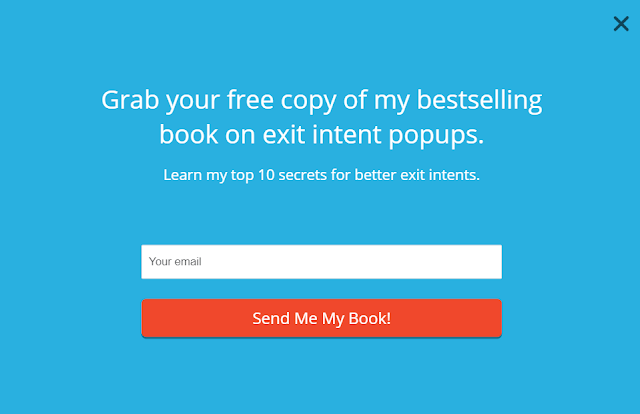












No comments: